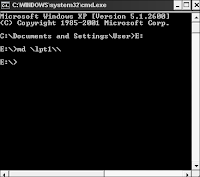
Hi friends, I bet all of you have worked with command prompt. It may happen that as a beginner you might not know much commands. One thing you might have noticed that in a single command prompt, i mean single instance of a command prompt, you can run only one command. What I basically mean to say that, till now you were entering one command and used to press enter for letting the command to execute succssfully and the result of the command fired is shown in the screen of comand prompt.
Now, I am going to tell you the process by which you can run more than one commands simultaneously in a single prompt.
Just follow these simple steps:
1. Open command prompt. (I assume that everyone of you know how to open a command prompt).
2. Type two commands that need to be executed simulteneously with double ampersand (&&) in between both.
for example: I want to execute ipconfig and open a notepad.
To execute both commands simultaneously, write
ipconfig && notepad and then hit enter.
3. You can execute more than two commands by putting && sign in between them.
Enjoy hacking.
Keep on reading my blogs.

No comments:
Post a Comment
We appreciate your valuable comments.