Hi TTH readers, today I am going to show you how to make a SECRET folder. Please notice the word SECRET, its not hidden folder. In my previous post, I have told you how to make a super hidden folder and how to lock folder without any software. Almost everyone know how to make a hidden folder and also how to show them in windows. But if folder will look like any innocent icon like "My computer" then anyone will be easily fooled that its an icon of My computer. If anyone will click this icon then he will not be able to see your secret material, he will be able to open My Computer from this icon.
How to make Secret folder
1. Make a general folder. Copy secret data in this folder.
You may apply trick to already made folder.
2. Rename this folder to anything.{20d04fe0-3aea-1069-a2d8-08002b30309d}
e.g. kamal.{20d04fe0-3aea-1069-a2d8-08002b30309d}
3. Hit enter.
4. You are done. You will notice that icon has been changed to My computer's icon. If you double click it, then My computer will be opened. WOW!!!! Your data is safe.
The thing which I have written in curly braces is CLSID key of your computer.
You may even use command prompt for renaming. Suppose folder name is kamal. Code is:
ren kamal kamal.{20d04fe0-3aea-1069-a2d8-08002b30309d}
How to reveal folder
Using command prompt, simply rename this folder to its previous name.
ren kamal.{20d04fe0-3aea-1069-a2d8-08002b30309d} kamal
Using Batch files todo above tasks
For Hiding: Write following code in a notepad and save as hide.bat
@echo off
cd e:
ren kamal kamal.{20d04fe0-3aea-1069-a2d8-08002b30309d}
For Revealing:
Write following code in a notepad and save as show.bat
@echo off
cd e:
ren kamal.{20d04fe0-3aea-1069-a2d8-08002b30309d} kamal
NOTE: This is only way to hide data from any person but make sure that no one is going to delete this folder because we can't stop them from deleting.
Enjoy hacking.
Keep on reading my blogs.
Join me, if you liked the post.
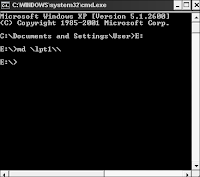

No comments:
Post a Comment
We appreciate your valuable comments.